I found some photo albums at the Dollar Tree a couple years ago and have been using them to organize my coupons since. Half the pages are so torn that they don't even hold coupons anymore.
I was missing out on a lot of good deals because I wasn't able to find the coupons I needed because of my horrible organization system. I decided it was time for something new.
Enter the idea of creating a coupon binder!
I started out with the following items:
I know I have a lot of coupons, so I bought the 100 page pack of baseball card holders. If you're just starting out at couponing, you might want to buy a smaller pack to make sure this is a system that will work for you.
After all my items arrived from Amazon, I sat down to work on my binder. It took me an entire Sunday afternoon, so I recommend you set aside a good bit of uninterrupted time.
In the front of the binder, I put all my free coupons. I want them to be in the very front so that they're the first thing I see when I open up the binder. With my old system, I would often forget about the free coupons and they would expire. That was horrible because that's free products that I'm wasting!
After my free coupons, I start with all the other coupons I have.
I sat down and went through my photo album organization system to see what kind of categories I should use. I came up with the following list:
Produce
Dairy
Meat
Frozen Foods
Refrigerated Foods
Box/Canned Foods
Baking Supplies
Breakfast
Condiments
Snacks
Beverages
Air Fresheners/Candles
Laundry
Dishwashing
Cleaning
Paper Products
Make-up
Facial Care
Lotion
Soaps/Body Wash
Deodorant
Oral Hygiene
Hair Care Products
Feminine Care Products
Shaving Products
Cold/Allergy Medicine
Pain Relievers
First Air Products
Vitamins
Pet Food
Pet Treats
Cat Litter
I ended up using exactly 4 sets up dividers.
I like the organization system of food items first and then non-food items. Some people would prefer to go by the aisles in their grocery store, but since I shop at multiple stores, this system doesn't work for me.
Under each category, I then organize the coupon into a pocket by brand. So for "Dairy", I have pockets that are dedicated to coupons for Silk, Blue Diamond Almond Milk, Kraft Cheese, Sargento Cheese, etc. That way I can immediately go to that pocket when I need a coupon for a specific brand. I'm still trying to decide whether I want to label each individual pocket or not. That might be a change I make in a later version of my binder.
Some coupons don't fit perfectly in the baseball card holders, so they have to be folded. I make sure to fold them so that I can see the expiration date when glancing through my binder.
After all the coupon categories, I have folders. Each folder is labeled for a different store I shop at (Publix, CVS/Walgreens, Target, Walmart, Other). In those folders, I keep the current weekly store ad. After I make my shopping list for the week, I also keep that and the coupons I'll be using in the folder. Then, the folder goes with me to the store.
This system has definitely made my couponing life a lot easier and organized. I can find the coupon I need quickly and I'm able to save more money for our family.
How do you organize your coupons?




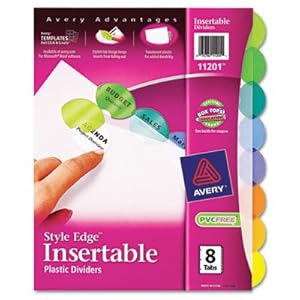
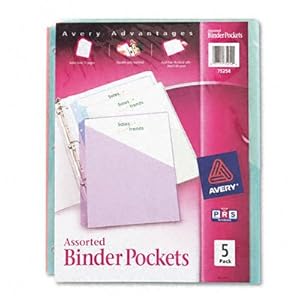
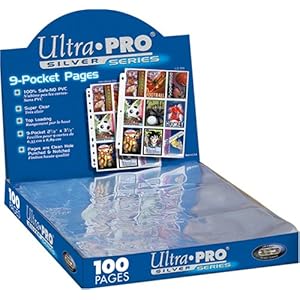




No comments:
Post a Comment